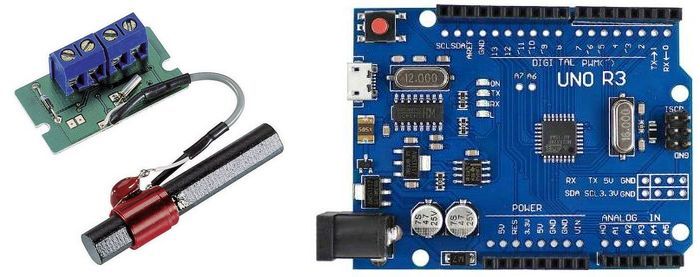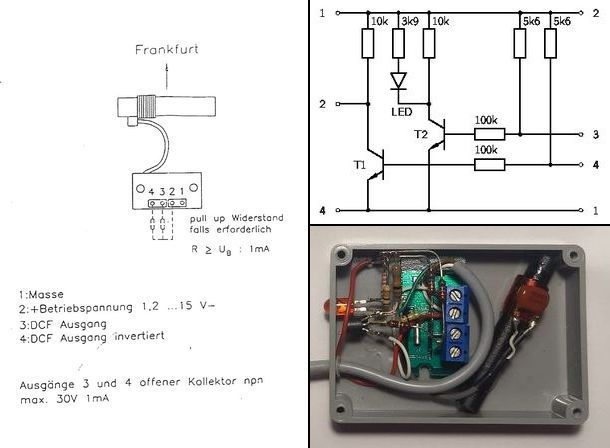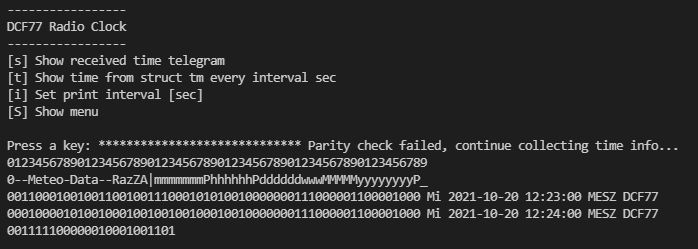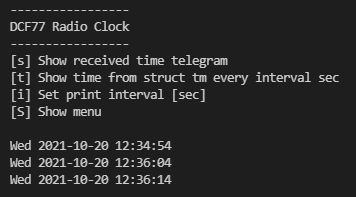1. Motivation
Years ago, when accurate time sources were not easily
available, I programmed a decoder for the time signal
of the time signal transmitter DCF77. This transmitter
is located near Frankfurt, Germany, and is also easily
received in Switzerland. This program decoded on a
Windows system the digital output signal of the receiver
connected to the gameport. For the sheer joy of
experimenting, I have now rewritten the program for
the Arduino Uno.
2. Parts
The receiver module has 2 open collector outputs, one of which provides
an inverted signal. For the gameport I had built a decoupling circuit
with 2 transistors. One transistor drives an LED which flashes every
second and the other one supplies the positive second pulses. I used
the same circuit for operation with the Arduino, although an input with
pullup could also be connected directly to the output of the receiver
module.
4. Implementation
The decoding of the DCF77 time signal has already been described by many
other authors and information about it can be found on the Internet.
5. User Interface
The program is operated via a CLI menu.
After a parity error the bit numbering and the scheme of the time
telegram is displayed. Then the incoming bits are displayed and at
the end of the full minute the time information in plain text.
If the [t] key is now pressed, the mode changes and the time
information is displayed every 5 seconds. This interval can be
changed with key [i].