5. User Interface
In order to be able to conveniently try out the methods implemented in the MelodyPlayer class, I again designed a menu structure as a Comman Line Interface (CLI).
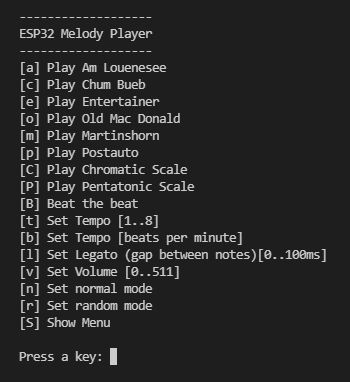
It is often complained that the tone() functionality of the Arduino is missing in ESP32. Therefore I wanted to investigate how to realize tones with the pwm functions implemented in esp32-hal-ledc module.
For my experiments I used an ESP32 DevKit V1 and a 8 Ohm / 0.5 Watt speaker connected to the ESP32 via a MOS-FET driver. Alternatively a piezzo buzzer can be connected directly to the ESP32 output pin and GND.
.--------------. | Vin(5V) |----> 5V o--------------+------o | | | | | | _|_ | _/| | ESP32 | / \ '--| | | | ¨|¨ .--|_ | Speaker | | | | \| | | +------o | | | | | |¦--' N-CH MOSFET | | |¦<-. T40N03G | GPIO25 |----> Vin o-----+----|¦--| | | | | | | |¨| | | | |_| 10k | | | | | | GND |----> GND o-----+--------' '--------------'
My simple melody player should be able to play notes from the
ESP32's memory. The ledc module already defines the note names
in commonly known semitone steps as
NOTE_C, NOTE_Cs, NOTE_D, NOTE_Eb,
NOTE_F, NOTE_Fs, NOTE_G, NOTE_Gs, NOTE_A, NOTE_Bb, NOTE_B, NOTE_MAX
and also provides the function ledcWriteNote(channel, note, octave).
As we can see, no note length can be specified with ledcWriteNote().
Therefore, we have to define our own convention for this.
For the note lengths I used the enumeration class
enum class N_LEN { N64=1, N32=2, N32d=3, N16=4, N16d=6, N8=8,
N8d=12, N4=16, N4d=24, N2=32, N2d=48, N1=64, N1d=96 }.
N_LEN::N4 stands for a quarter note and N_LEN::N2d for a dotted
half note. The numerical values stand for the number of sixty-fourths.
But because these are only relative note lengths, the tempo still
has to be specified.
Again, I use an enumeration class for the tempo:
enum class TEMPO { LARGO=50, LARGHETTO=63, ADAGIO=71, ANDANTE=92,
MODERATO=114, ALLEGRO=144, PRESTO=184, PRESTISSIMO=204 }
The numbers represent quarter beats per minute.
To simplify the notation of a melody we define a type musicNote as follows:
typedef struct { note_t note; uint8_t octave; N_LEN len; } musicNote;
Now we have everything together and can write down a melody:
musicNote entertainer[] =
{
{ NOTE_D, 4, N_LEN::N8 },
{ NOTE_Eb, 4, N_LEN::N8 },
{ NOTE_E, 4, N_LEN::N8 },
{ NOTE_C, 5, N_LEN::N4 },
{ NOTE_E, 4, N_LEN::N8 },
{ NOTE_C, 5, N_LEN::N4 },
{ NOTE_E, 4, N_LEN::N8 },
{ NOTE_C, 5, N_LEN::N8 },
{ NOTE_C, 5, N_LEN::N2 },
{ REST, 5, N_LEN::N8 },
{ NOTE_C, 5, N_LEN::N8 },
{ NOTE_D, 5, N_LEN::N8 },
{ NOTE_Eb, 5, N_LEN::N8 },
{ NOTE_E, 5, N_LEN::N8 },
{ NOTE_C, 5, N_LEN::N8 },
{ NOTE_D, 5, N_LEN::N8 },
{ NOTE_E, 5, N_LEN::N4 },
{ NOTE_B, 4, N_LEN::N8 },
{ NOTE_D, 5, N_LEN::N4 },
{ NOTE_C, 5, N_LEN::N2d},
{ REST , 5, N_LEN::N1d},
};
constexpr int len_entertainer = sizeof(entertainer) / sizeof(entertainer[0]);
The attentive reader has noticed that there are also rests in
the melody. However, a rest is not defined in the ledc module,
whereas the enumeration of notes contains the value NOTE_MAX.
If we call the function ledcWriteNote() with this value,
nothing happens and a 0 is returned. We can take advantage of this
and define a synonym for a rest: #define REST NOTE_MAX.
The octave does not matter when notating a rest like
{ REST, 5, N_LEN::N8 }.
It should be possible to play a melody in parallel to other tasks. That's why I couldn't use delay() for determining the note length. I decided to do the timing with the function millis() and not with a timer interrupt.
So the basic function should play a note with a certain duration once, although it is called continuously in the main loop of the program.
When we play a note, we have to remember the start time and that it was started. Then we have to determine when the note duration has expired. At this time we can remember that the note was played. The function playNote can then be coded like this:
void playNote(musicNote n)
{
if (_notePlayed) return; // play the note only once
if (! _started)
{
// Caveat: ledcWriteNote() sets the resolution to 10 bit.
// That's why the volume ranges from 0..511 (0 .. 50 % duty cycle).
// ledcWriteNote() returns 0 when note is a REST, so we switch off the channel
// by setting the dyty cycle to 0, otherwise we set it to the value of volume
ledcWriteNote(_channel, n.note, n.octave) ? ledcWrite(_channel, _volume) : ledcWrite(_channel, 0);
_msStart = millis(); // remember the start time
_started = true; // set the started flag
return;
}
// is the note length reached?
if ((millis() - _msStart) > 60000 * (uint32_t)n.value / N4_LEN / (uint32_t)_tempo)
{
ledcWrite(_channel, 0); // stop the tone
_started = false; // reset the started flag
_notePlayed = true; // set the played flag
}
}
Once the note is played, it will never be played again, although playNote() will continue to execute in the main loop. We therefore need another function to rearm the playback by setting _notePlayed = false.
void rearmNoteAfter(uint32_t msWait)
{
if((millis() - _msPrevious >= msWait) ? (_msPrevious = millis(), true) : false) _notePlayed = false;
To play a melody, we only need to call playNote() once for all notes of the melody. So the corresponding function can look like this:
void playMelody(musicNote m[], int len)
{
_notePlayed = false;
if (_noteCounter >= len)
{
return; // whole melody is played
}
playNote(m[_noteCounter]);
if (_notePlayed) _noteCounter++; // take next note in melody
}
In order to be able to conveniently try out the methods implemented in the MelodyPlayer class, I again designed a menu structure as a Comman Line Interface (CLI).
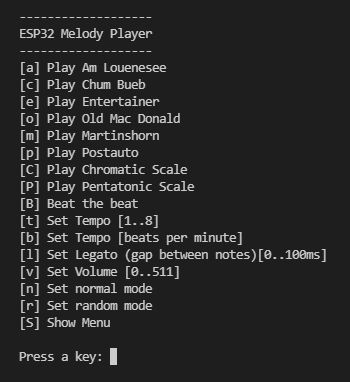
The MelodyPlayer offers further methods. For example, with setVolume()
the duty cycle of the signal and thus the volume of the sound can be
set. With setRandom() the MelodyPlayer is switched to random mode, which randomly
selects the notes of a melody. The gap between two notes can be set
with setLegato() from 0..100 ms and the tempo is set with setTempo()
in predefined steps or as a numerical value in beats per minute. And finally the method
playBeats() mimics a metronome beating the beat at the set tempo.
Interested? Please download the entire program code. The zip-file contains the complete PlatformIO project.
My programming environment is not the native Arduino™ IDE but PlatformIO™ on top of Microsoft's Visual Studio Code™. This combination offers many advantages and allows a much better structuring of the code into several modules especially when we adopt The Object Oriented way.